If you want to add a new moov definition to your account, the first thing you need to do is click on moovs in the left hand menu.
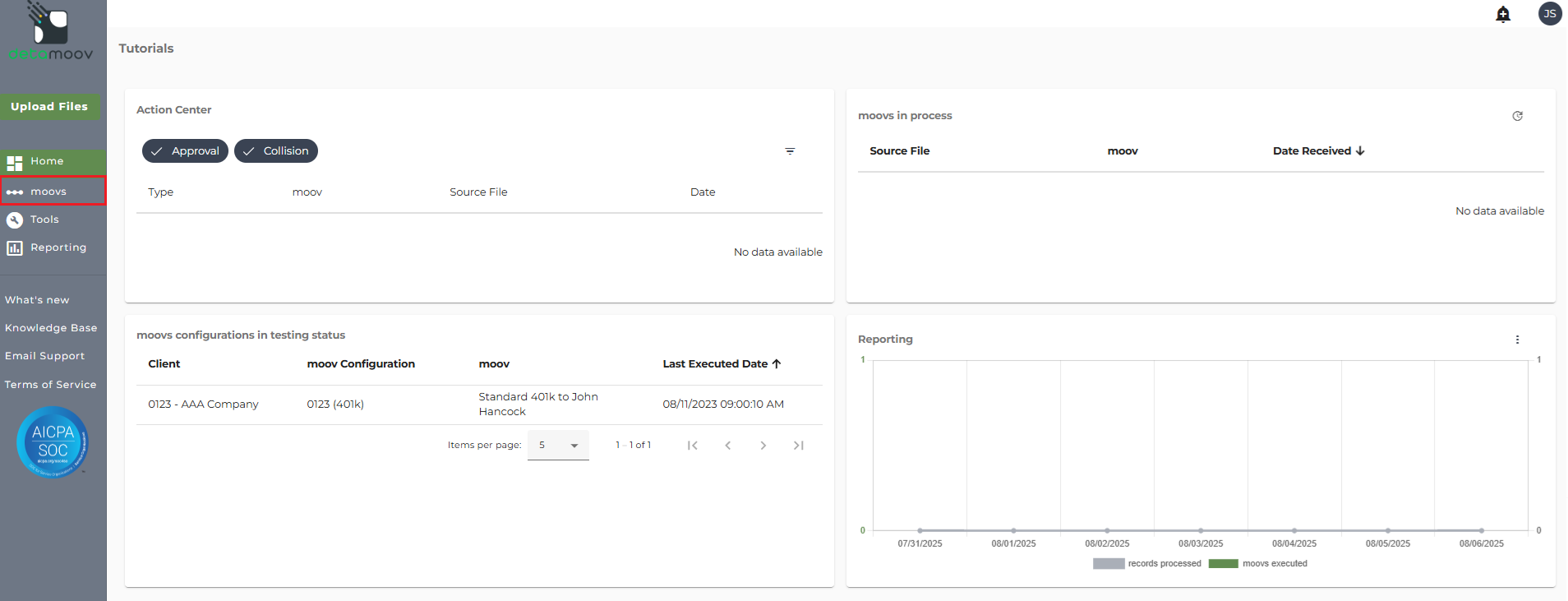
Once you are on the moovs screen you will want to click on the ADD button in the upper right hand side of the screen.
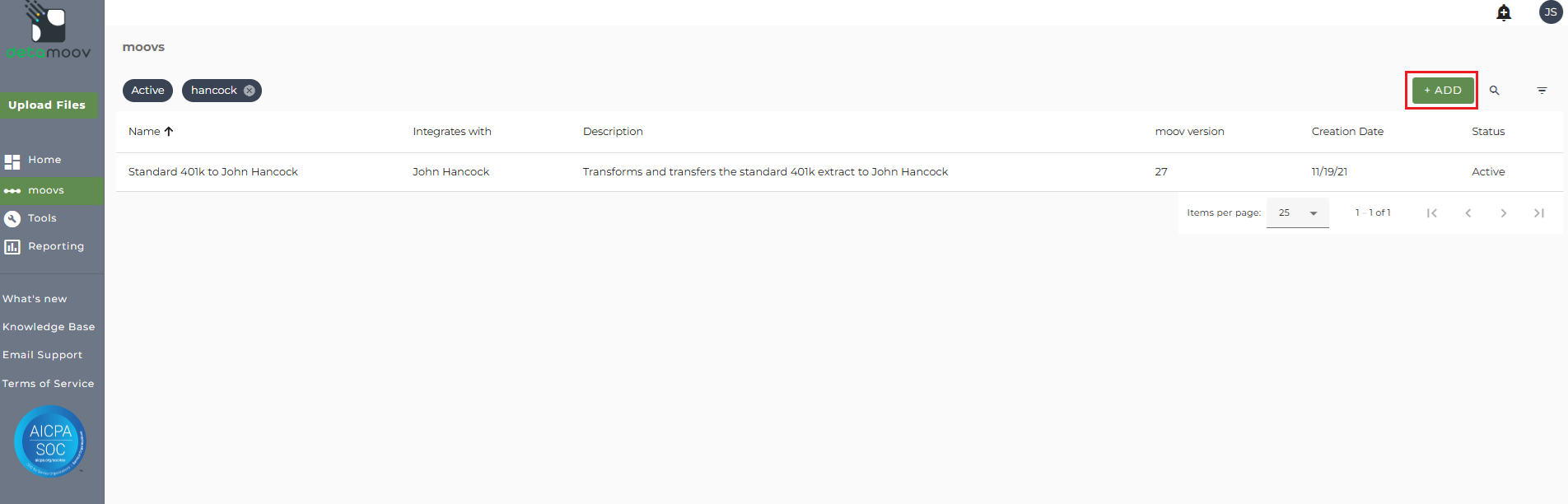
You will then see the available integrations categorized by their integration type.
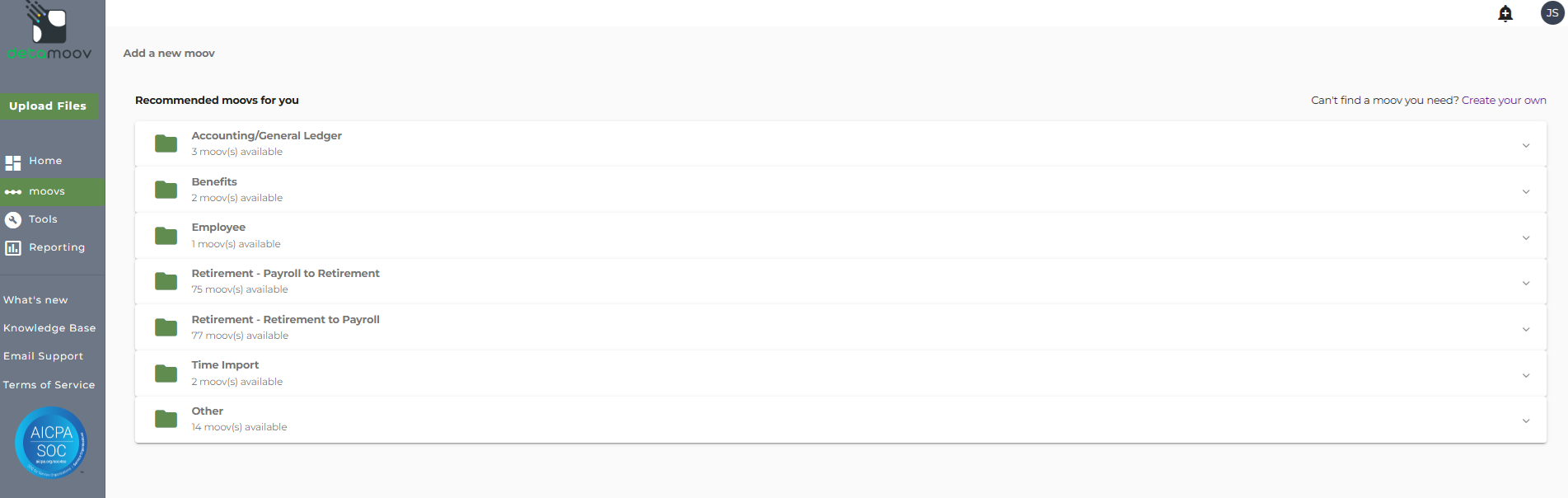
Expand the section that best fits your needs to see the moovs available.
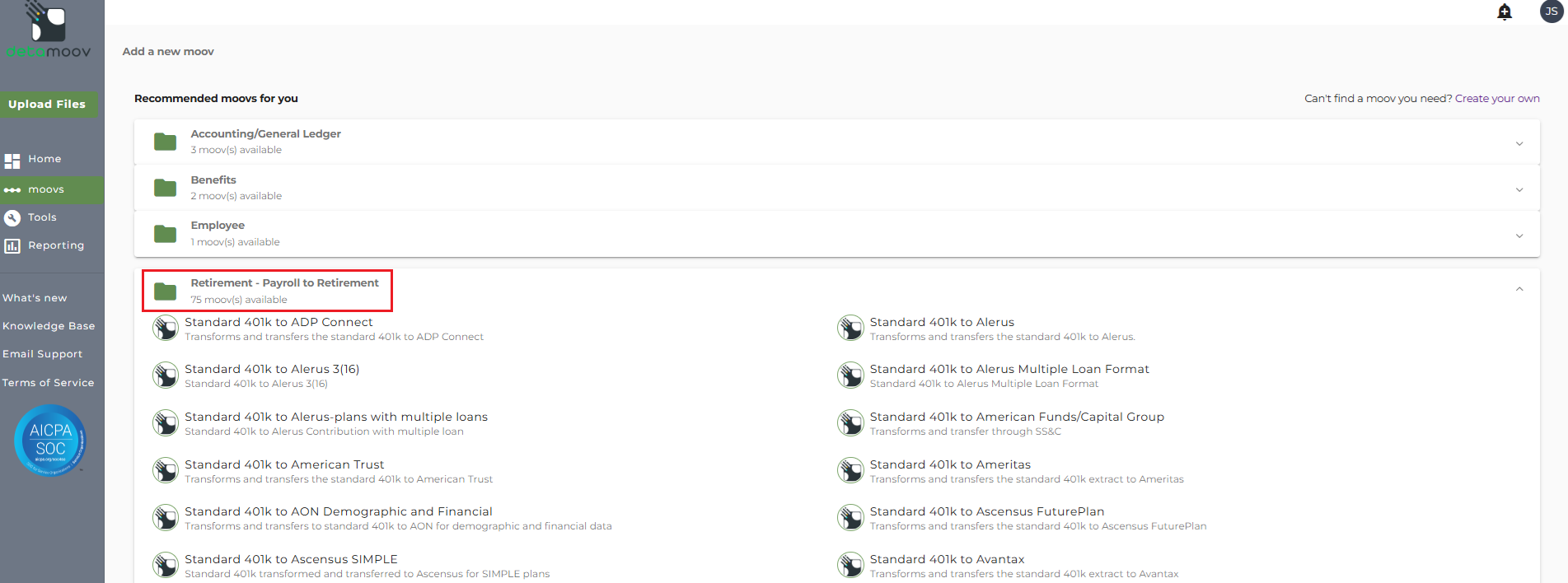
Here we have expanded the Retirement - Payroll to Retirement section to show all available retirement plan integrations available through detamoov.
NOTE: If your account is set up to allow you to create your own moovs and you don't see a moov that fits your needs, click on the 'Create your own' link at the top. If you don't see this option and would like to create your own moovs, please Contact Us.
Once you have located the moov you want to adopt, click on the moov and then click the USE THIS MOOV button to add the moov to your account.
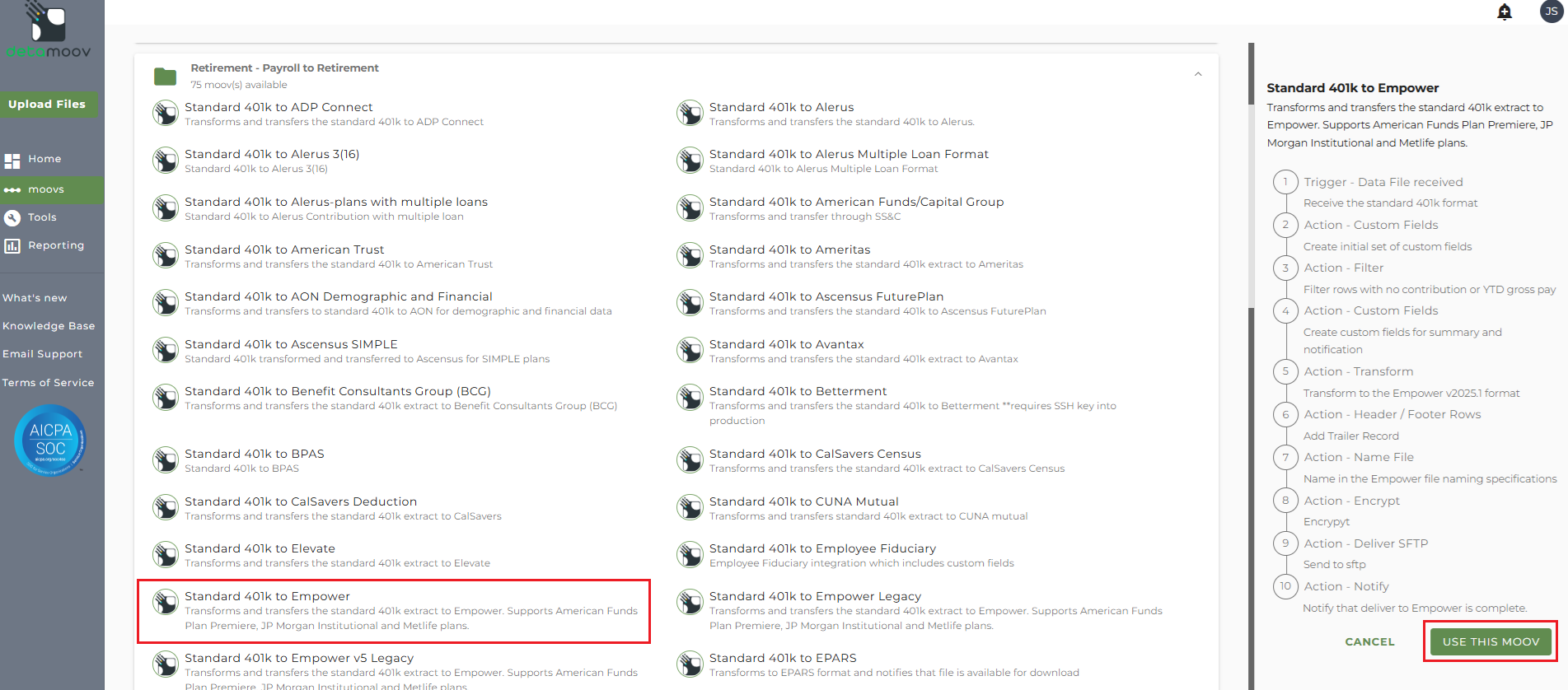
You are now ready to Add a moov Configuration.


